Troubleshooting: How to effectively diagnose and resolve issues in AWS?
Amazon Web Services (AWS) is a cloud computing platform offering a wide range of services for businesses of all sizes. Despite its high reliability and scalability, using cloud infrastructure can come with challenges—from performance issues and configuration errors to service outages. That’s why it’s crucial to understand the best practices for troubleshooting in AWS.
Amazon CloudWatch: a tool for gathering diagnostic data
 AWS provides out-of-the-box tools for diagnostics and performance analysis. Amazon CloudWatch is a prime example of a comprehensive solution that enables the creation of alerts to notify teams of problems. These alerts can be sent through various channels, including email and Amazon SNS (Simple Notification Service).
AWS provides out-of-the-box tools for diagnostics and performance analysis. Amazon CloudWatch is a prime example of a comprehensive solution that enables the creation of alerts to notify teams of problems. These alerts can be sent through various channels, including email and Amazon SNS (Simple Notification Service).
CloudWatch allows users to access aggregated logs from selected applications and services, and to analyze real-time metrics. Additionally, you can build custom dashboards to visualize key performance indicators. For instance, when monitoring an EC2 instance, you can easily review CPU usage, network traffic, and RAM consumption. Installing and configuring the CloudWatch Agent on EC2 instances extends the range of available metrics and event logs.
These capabilities make CloudWatch not only a notification tool but also a first step in issue analysis. Access to performance metrics and event logs enables thorough auditing and significantly aids in problem resolution.
When discussing metrics, it’s also worth mentioning Performance Insights—a tool for analyzing database usage in Aurora and RDS. It helps identify performance bottlenecks in real time and highlights queries and operations that impact efficiency. With detailed visualizations and metrics, Performance Insights supports decision-making around optimization and resource scaling.
To take alerting a step further and ensure rapid incident response, it’s advisable to configure automatic alerts that immediately notify the appropriate teams. Amazon EventBridge can capture events from various services (e.g., CloudWatch Alarms) and route them to communication channels like Slack or email, or trigger Lambda functions for further actions. This eliminates the need for manual console monitoring—when a threshold is exceeded, the system can send a notification and even open a ticket in an incident management tool. This kind of workflow ensures no critical issue goes unnoticed.
AWS CloudTrail: tracking account activity
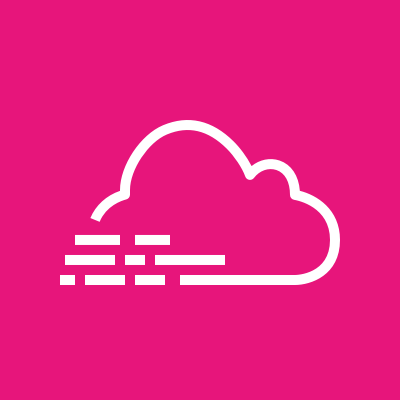
Another essential monitoring and logging service is CloudTrail. It records all actions taken within your AWS account, making it invaluable for diagnosing issues related to configuration, security, or unintended changes. CloudTrail logs every API operation, including who performed it, when it happened, and what was done to the infrastructure.
With CloudTrail, you can track resource changes, identify unauthorized activity, and verify what actions led to the current system state. In troubleshooting scenarios, it often helps answer the key question: “What changed?”
CloudTrail logs can be analyzed directly in the AWS Console, exported to Amazon S3 for long-term retention, or forwarded to CloudWatch Logs for deeper analysis and pattern-based alerting.
DevOps Guru: using Machine Learning for troubleshooting
 Amazon DevOps Guru is a service that leverages machine learning to automatically detect anomalies and problems in AWS-hosted applications. It monitors telemetry data from sources like CloudWatch, AWS Config, and AWS X-Ray to identify abnormal behavior that may lead to performance degradation or outages. By analyzing historical context and live metrics, DevOps Guru can forecast potential issues before they impact end users.
Amazon DevOps Guru is a service that leverages machine learning to automatically detect anomalies and problems in AWS-hosted applications. It monitors telemetry data from sources like CloudWatch, AWS Config, and AWS X-Ray to identify abnormal behavior that may lead to performance degradation or outages. By analyzing historical context and live metrics, DevOps Guru can forecast potential issues before they impact end users.
This greatly accelerates the troubleshooting process by providing detailed insights and actionable recommendations. Instead of manually parsing logs and metrics, operators receive automatically generated reports identifying root causes, such as increased latency or EC2 overloads. DevOps Guru integrates with common notification channels like SNS and Slack, making it easier for teams to respond quickly.
As such, DevOps Guru is especially useful in production environments, where fast problem identification and resolution are essential for maintaining service continuity. The tool also supports post-incident analysis, offering exact timestamps, affected components, and related resources. This enables DevOps teams to both react faster and implement preventive measures.
Diagnosing and debugging serverless functions
In AWS Lambda’s serverless architecture, code runs in short-lived containers that execute on demand. To gain visibility into what happens during these invocations, all logs should be routed to a centralized location—namely, Amazon CloudWatch Logs. Even if the container is removed after execution, the full trace remains available: when the function started, what it processed, and whether it encountered an error.
Enabling AWS X-Ray adds even more visibility by showing how long each execution phase takes, such as code loading or database access.
When a function fails or exceeds its time limit, you can use a Dead-Letter Queue (DLQ)—a designated space where failed invocations and the associated payloads are stored. This allows teams to review what went wrong, retry executions, or fix code issues. DLQs help identify edge cases or rare errors that might otherwise be missed.
Troubleshooting containers in Amazon ECS
Troubleshooting containers in Amazon ECS is a critical process for quickly identifying and resolving issues that affect application deployment in a containerized environment. Containers, which encapsulate applications in isolated units, can experience issues such as code errors, misconfigurations, or insufficient resources. Several best practices can improve diagnostics.
The first step is to review the container’s health check—a mechanism that regularly probes the container (via HTTP or TCP requests) to ensure the application is responsive. If the container fails this check, ECS automatically restarts it, and the event is logged.
Collecting logs from containers is essential for understanding what happened before a failure. Amazon CloudWatch Logs is ideal for centralizing log data and supports efficient querying to spot errors, exceptions, or irregularities that may have caused the application to fail.
Amazon CloudWatch Container Insights further provides valuable visibility into resource usage. You can monitor memory and CPU utilization per container to identify whether performance issues stem from hitting resource limits. If a container exceeds its allocated CPU or memory, it may hang or restart. In such cases, you may need to increase resource allocations or optimize the application. For deeper analysis, tools like AWS X-Ray can help trace requests and locate bottlenecks.
Conclusion
AWS offers a rich set of diagnostic tools that make it possible to effectively detect and resolve issues in cloud environments. This article covered just a portion of the available monitoring, observability, and troubleshooting features, along with examples of how to handle common issues across specific AWS services.
Want to improve your cloud monitoring and resolve issues more effectively? Reach out to our experts at kontakt@lcloud.pl and gain a competitive edge in service delivery!
