Oracle on AWS - a database of great opportunities
Oracle is an American company that develops and delivers software for broadly understood enterprise services, and above all databases. Amazon Web Services supports Oracle databases and offers enterprises a range of solutions for migrating and deploying enterprise applications to the cloud.
The commissioning procedure is very similar to the installation, as in the case of the classic Data Centre, but for the database administrator or programmer, there are no differences between the two environments. There are some decisions that need to be made before starting the Oracle database in AWS. They are related to security, mass storage, computational configurations, management and monitoring. They will allow for the best use of the Oracle database and its implementation on AWS.
AWS gives you three possibilities to run the Oracle database:
- using the Amazon RDS service,
- using the Amazon EC2 instance,
- or VMware Cloud on AWS.
Oracle database as Amazon RDS
The use of the Amazon RDS website seems to be ideal with respect to the Oracle database. RDS will take care of the infrastructure, providing convenient tools for managing database configuration, security, backups and scalability. Many activities are automated, which relieves the user in everyday work. Such incidents as replacing a malfunctioning base instance and switching master nodes in the HA cluster do not require acting and are done automatically without additional human intervention. Recently, auto-scalable disk space has been available, which automatically adapts to the amount of data in the database, thanks to which space will not be lacking, and at the same time, the cost of maintaining the base will be minimized. Another useful feature of Amazon RDS is the scaling of the instance on which the database works; if more power is needed, all you must do is change the configuration and the base will start working on the higher parameters. The fully managed Amazon RDS service will do this automatically.
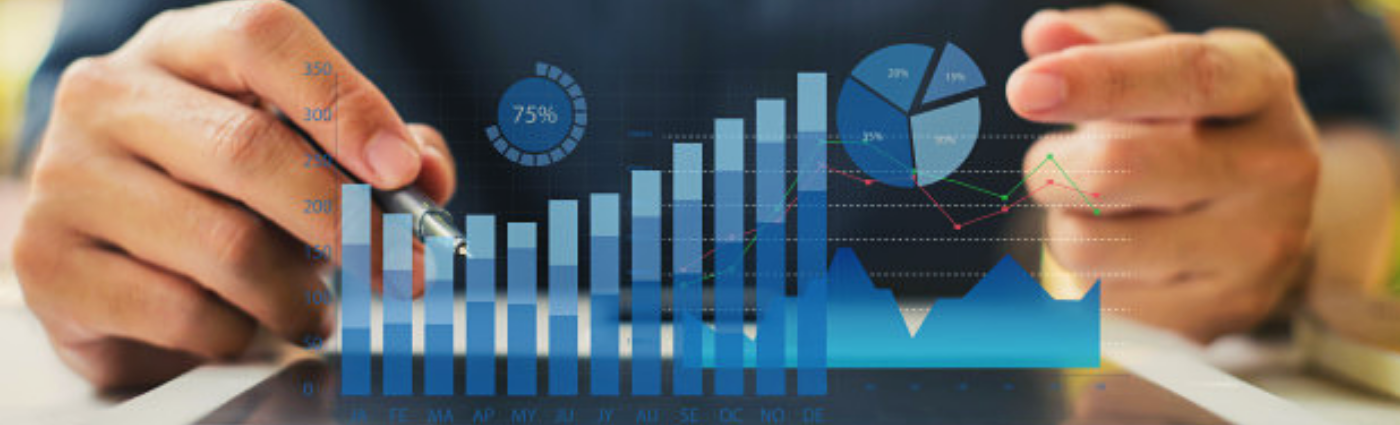 Oracle database on Amazon EC2 instances
Oracle database on Amazon EC2 instances
Running a self-managed Oracle database directly on the Amazon Elastic Compute Cloud (Amazon EC2) provides full control over the settings, environment, infrastructure and database. Running the database on an Amazon EC2 instance is very similar to running a database on your own server. The user has full control over the database and access at the operating system level, thanks to which he can start monitoring and managing agents and use selected tools for replication, backup and restoration. In addition, it can use any optional module available for the Oracle database. However, this option requires the creation, configuration, management and tuning of all components, including the Amazon EC2 instance. In addition, it is necessary to adjust storage volumes, scalability, network configuration and security, based on the best AWS architecture practices.
Oracle VMware Cloud database on AWS
VMware Cloud on AWS is an integrated cloud offer, developed jointly by AWS and VMware. Like Amazon EC2, we have full control over the Oracle database, and we have access to it at the operating system level. We can run advanced architectures, such as Oracle Real Application Cluster (RAC), extended Oracle RAC clusters (in different versions of Availability Zones) in VMware Cloud on AWS.
Licenses
The Oracle Database license on AWS is based on the instance size parameter on which the database is installed and running. Since the configuration of processors used by the base has an impact on the AWS license, it offers optimization of processor functions in Amazon RDS and Amazon EC2 instances.
To optimize your instances, you can specify the following processor options for a given workload or business needs:
- number of processor cores: the ability to adjust the number of processor cores for the instance,
- threads on the core – the ability to disable multithreading by specifying a single thread on the core of the processor,
- VMware Cloud on AWS also offers a non-standard number of processor cores for its nodes. You can choose between 8, 16 or 36 processor cores per host for I3 or a choice of 8, 16 or 48 processor cores for the R5 host type.
Amazon RDS offers an hourly license in which you can use the Bring Your Own License functionality or use an Oracle database license included in the cost of the instance. This is available for Oracle Standard Edition One and Standard Edition Two. This allows you to scale the instance on which the database runs, without worrying about compliance with Oracle licenses.

Frequent repetition of the action is to scale the instance to the largest available sizes in the RDS service. In order to handle complicated queries as quickly as possible, which in a weaker instance, with fewer processors would take incomparably more time. After performing such queries, you can reduce the size of the instance, so that the costs of maintaining the database, infrastructure and licenses are minimized.
If you are an Oracle Database license holder, you can use the BYOL model. This will result in a lower hourly operating cost of the Amazon RDS instance because the cost of the Oracle license will not be included in the price.
The BYOL model is intended for customers who prefer to use an existing Oracle database license or want to purchase a new license directly from Oracle.
If you want to use Oracle Database Enterprise Edition from Amazon RDS or run a self-managed Oracle database on an Amazon EC2 instance or VMWare Cloud on AWS, the BYOL model is the only way out.
Amazon RDS vs. Amazon EC2 vs. VMWare Cloud on AWS
Both Amazon RDS and Amazon EC2 offer various advantages in running Oracle databases. Amazon RDS is simpler to set up, manage, and maintain than to install the database on an EC2 instance. It allows you to focus on other tasks than everyday database administration. Alternatively, running the database on the Amazon EC2 instance provides more control and flexibility. Depending on the application and our requirements, you can choose the method that best meets your expectations.
By migrating many Oracle databases to AWS, you may notice that some of them are perfect for running on Amazon RDS, while others are better suited to Amazon EC2 instances. Many AWS clients use several databases; in Amazon RDS, Amazon EC2 and VMware Cloud on AWS for Oracle databases.
 Amazon RDS works best when:
Amazon RDS works best when:
- We want to focus on our activities and applications, and we expect that AWS will take care of all activities related to the delivery and management of the database, as well as security copies, updating the database engine and the operating system on which the database operates.
- We need a highly available database solution and we want to use a solution where, with the push of a button, we get a synchronous Multi-AZ replica, offered by Amazon RDS, without having to manually configure and maintain a standby database.
- We want to have synchronous replication to a reserve instance for a high level of availability for Oracle Database Standard Edition One or Standard Edition Two.
- We want to pay for the Oracle license, as part of the instance cost per hour, instead of making large initial investments.
- Our database size and IOPS needs are smaller than Oracle’s RDS limits.
- We do not want to manage backups and, most importantly, points when recovering the database.
- We want to focus on high-level tasks, such as performance tuning, schema optimization; not wanting to spend time on the daily administration of the database.
- We want to scale the instance type up or down based on the database load, without fear of licensing and the complexity of the scaling process.
Amazon EC2 works best when:
- We need full control over the database, including access to SYS / SYSTEM users, or we need access at the operating system level.
- The database size exceeds 80% of the current maximum database size in Amazon RDS.
- We must use Oracle features or options that are not currently supported by the Amazon RDS.
- Our IOPS needs in the database are higher than the current IOPS limit.
- We need a specific version of the Oracle database that is not supported by Amazon RDS.
VMware Cloud on AWS will work best when:
- Our Oracle databases are already running in the local data centre in virtualized vSphere environments.
- We need an Oracle Real Application Cluster (RAC) in the cloud.
- We have many databases and we need faster migration (a few hours) to the cloud, without any hours of work of the migration team.
- We need to preserve the IP addresses of the databases and applications when migrating to the cloud to avoid working again after it has been completed.
- We need NV Me memory performance on bare metal Amazon EC2 hosts along with data persistence.
Nasze bazy danych Oracle są już uruchomione w lokalnym centrum danych, w zwirtualizowanych środowiskach vSphere.
